On this page
Contractor management software vs Excel The Downside of Spreadsheet Use in Construction & Contractor Management Benefits of Using Construction & Contractor Management Software Over Excel Transitioning from Excel to Contractor Management Software ConclusionContractor management software vs Excel
Excel has been a trusty sidekick for industry professionals for decades. The spreadsheet tool offers flexibility and familiarity.
Who hasn't used Excel???
Its widespread familiarity, affordability and accessibility go a long way when companies are choosing software to help run their businesses.
However, as with any non-industry-specific software, there are shortcomings when using Excel as your go-to management tool in construction. Especially when relying on it for accurate estimates, managing budgets and paying wages correctly.
And the reliance on spreadsheets could potentially jeopardise the outcome of your projects and all expenditures.
If you're a contractor overwhelmed by a multitude of spreadsheets from various subcontractors, or if you're a subcontractor trying to keep track of projects, costs and wages - moving to a construction-based software may not just be a viable option, the move could positively change your business for the better and be the active difference between you and your competitors.
So, might now be the time to consider a move away from Excel?
Our guide will help you understand the pros and cons of using contractor management software (such as Site Manager Pro) vs Excel.
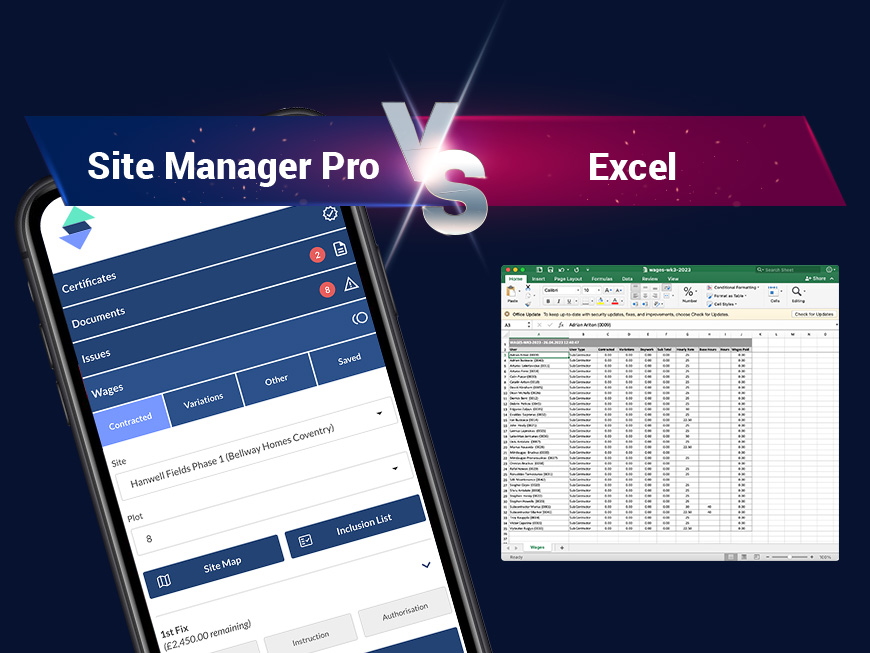
The Downside of Spreadsheet Use in Construction & Contractor Management
Excel has long been a go-to tool for construction managers. But while it offers flexibility and familiarity, the potential for errors is high.
Data entry mistakes are a primary concern when using spreadsheets like Excel. And if they aren't a concern, especially if you're running your business systems via Excel, they should be!
It's easy to mistype numbers or accidentally overwrite essential data. Or accepting a formula that could have been misentered and flooding an entire spreadsheet with mistakes.
According to several studies, around 90% of all spreadsheets contain errors - with most errors due to human error.
A survey from 2020 discovered that 85% of the construction industry tracks their finances using Excel.
So with 90% of spreadsheets containing errors, and with circa 97,000 construction contractor businesses in the UK, that's nearly 74,000 of contractors getting their estimates and wages wrong!
Drawbacks and challenges to consider when using Excel, especially when it comes to project and finance management:
Inconsistencies and inaccuracies: Excel's flexibility allows users to input data in various ways without strict data validation rules, making it prone to inconsistencies and inaccuracies. This can be a significant problem in construction, where precision and data accuracy are critical. Especially when dealing with budgets and wages where an innocent mistake could be dangerously costly.
Lack of version control: When Excel files are emailed back and forth among team members, it becomes challenging to maintain version control. Workers may have different versions of the same document, leading to errors. Tracking changes and understanding who made specific alterations can be complicated.
It's so easy to spend crucial time working on a spreadsheet only to discover it's an older version and all your updates, and time, were for nothing.
Limited collaboration: Excel is primarily a desktop-based application, which can limit collaboration on projects. In today's construction industry, effective collaboration between subcontractors, contract managers, office staff and other stakeholders is essential.
Data security and backups: Excel's susceptibility to fraudulent activities and unauthorised access exposes potential data manipulation risks and unauthorised account creation. Construction projects involve a significant amount of data, and losing critical project information due to a technical failure or human error can be costly and time-consuming.
Lack of specialised features: Construction projects often require features not readily available in Excel. Dedicated construction management software typically includes functionalities for managing project schedules, wages, budgets, contracts, inspections, issues, alerts, and more, making it more suitable for the industry's niche requirements.
Scalability issues: As construction projects grow in size and complexity, managing them with Excel can become increasingly difficult and harder to keep a handle of.
Reporting and analytics: While Excel can perform basic data analysis, it lacks reporting and analytics capabilities, essential for project managers to make more informed decisions and track project performance effectively.
While Excel may be a familiar and flexible tool, its limitations make it less suitable as a comprehensive solution for construction management. Many construction professionals have turned to dedicated construction management software to address these specific industry needs and challenges.
Benefits of Using Construction & Contractor Management Software Over Excel
Using dedicated contractor management software comes with many benefits. Until you really have a deeper look and test how this type of software can help you, visualising the potential game-changing differences it can have on your company can be tough, so here are just some of the benefits.
Improved accuracy
In construction, errors can be costly in terms of time and money. But you'll find it much easier to maintain accuracy using dedicated construction management software. The risk of manual data entry mistakes is significantly reduced as many processes are automated and any input errors are clearly identified before it's too late.
Dedicated contractor software can eliminate problems with double-booking, over-booking and ensure complete control over wages and budget control whilst preventing money that's being lost every month for what should be billable variations or daywork.
A true financial game-changer.
Better efficiency
Excel spreadsheets demand constant updates, making them inefficient for fast-paced construction projects where real-time information is vital. A specialised tool can automate routine tasks, meaning less administrative work for your team and quicker decision-making on-site.
The power of collaboration with construction software
If there's one thing that drives successful projects, it's teamwork. Yet collaborating through Excel sheets can be challenging – files get lost in emails or overwritten by mistake.
This isn't an issue when you use purpose-built construction management software. Such platforms let teams share documents instantly from any device, keep everyone updated on project progress on the go and in real-time.
Managing project finances effectively
Excel might have served you well for basic bookkeeping, but when it comes to comprehensive financial management of construction projects any finance errors could be disastrous.
Dedicated software offers advanced features that make handling project finances much more accessible. With integrated budgeting tools and real-time tracking, your team can stay on top of costs at every stage and ensure no nasty surprises lurk around the corner.
Easier compliance
The construction industry is heavily regulated, making compliance another big headache if you're stuck using Excel. But swap those spreadsheets for purpose-built software, and you'll find it far simpler to track regulatory requirements because everything's organised in one place with alerts and audit trials ensuring compliance is maintained.
Transitioning from Excel to Contractor Management Software
Moving away from familiar tools like Excel can seem daunting, there are costs and time is required to implement new software, but it's a step that could revolutionise how you manage your construction contractor business.
But sticking with Excel shouldn't be considered "the better the devil you know", especially if it's costing you time and money.
So if you are considering making the transition from Excel to a contractor management software solution, here are some practical steps for making this transition:
Utilise a demo
A free demo of any contractor management software platform will show you the ropes and give you an insight into how it would work with your company. Free trials and also show you first-hand if that software is the best fit for you.
Create a transition plan
There will be a learning curve with any new software and updated processes. A transition plan will guide everyone involved through each stage of the process: identifying critical features in new software, choosing suitable alternatives, training staff on how to use them, and testing implementation with small-scale projects before going full-scale.
Prioritise training
No matter how intuitive the new software is and how beneficial it will be, there may be resistance to change. This is where thorough, hands-on training becomes crucial. Encourage your team members to ask questions and explore the software with guided assistance.
Start small
Utilise trial periods offered – this allows time for feedback and troubleshooting before rolling out across all operations.
Moving from Excel to dedicated construction management tools isn't just about following industry trends. It can fundamentally save you time, safeguard your margins, and improve your contracting business.
Conclusion
If you're one of the construction contractor companies losing money every month due to human error, and the time required to identify issues using spreadsheets the position of "we've always used Excel" could be a dramatically costly one.
Dedicated contractor management software removes over-booking and double-booking, will reduce your costs through accurate automation, provides real-time budget transparency and business information that's accessible anywhere in the world around the clock, and could change your business for the better overnight.
If you'd like to find out how our contractor management software can help you do more with less, increase efficiency, save money and time on admin, connect your site teams with office teams via mobile, and outperform your competitors, how about booking a demo with us today?